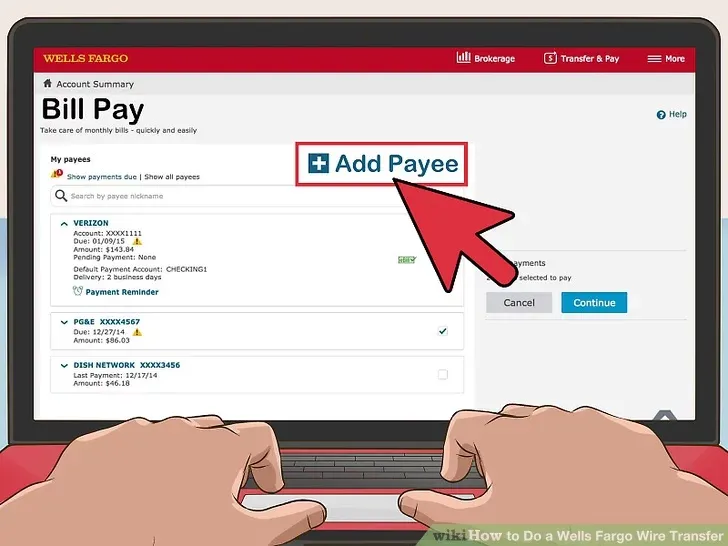How to deposit via Wellsfargo to RockFlow
Check if this is an option for you. You can wire money online if you have been a Wells Fargo Online customer for at least 180 days. You also need a valid Wells Fargo savings, checking, or Command Asset Program account.
- If you haven’t been a Wells Fargo Online customer for enough time, you should register. This will allow you to send wires online in the future.
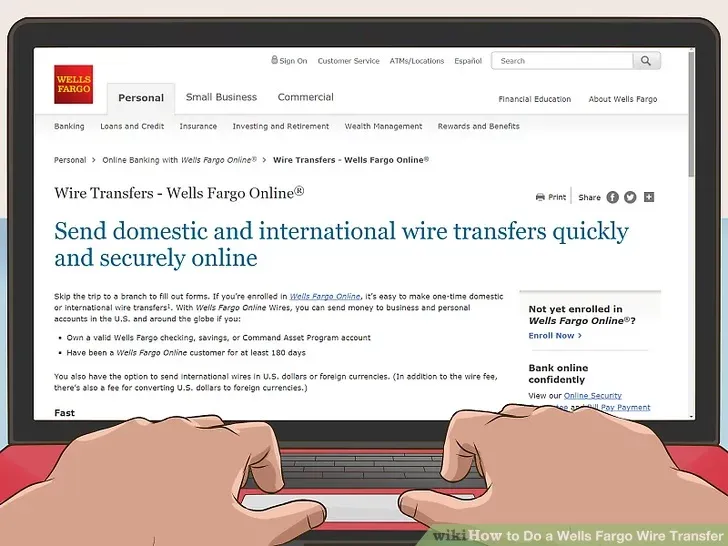
- Add recipients. Once you log in, you should select “Transfer and Pay” and then choose “Wire Money.”You should add recipient details, such as the following:
The recipient’s name and address.
The name, address, and country of the recipient’s bank.
The bank’s routing number.
The bank’s Swift Code/BIC. This is an 8 or 11-digit code.
A/C No:
- 650090012774598 (for USD)
- 650090012774622 (for HKD)
- 650090013399398 (for SGD)
- 650090013399445 (for offshore CNY)
Bank Name:
- Bank of China Limited Singapore Branch
- A/C Name:
- Rockalpha LIMITED
- Swift Code:
- BKCHSGSGXXX
Bank Address:
- 4 battery road, Bank of China Building, Singapore 049908
Beneficiary Address:
- 4 battery road, Bank of China Building, Singapore 049908
Postscript message(The postscript message is important to make sure your transfer is safe and quick):
- RF0000
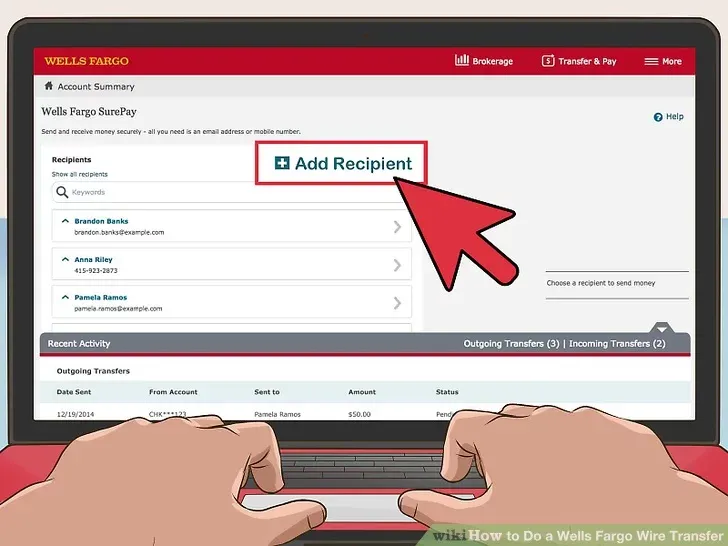
Send money. You should include the amount you want to send and the recipient’s account number. If you are sending money internationally, you will need the International Bank Account Number (IBAN).
- If you want the money to arrive on the same day, you should send before 4:30 Central Time (CT). This is the deadline for sending outgoing domestic and international wire transfers. If you live in the Eastern Time zone, then 5:30 is the deadline. Talk to a banking representative if you have questions.
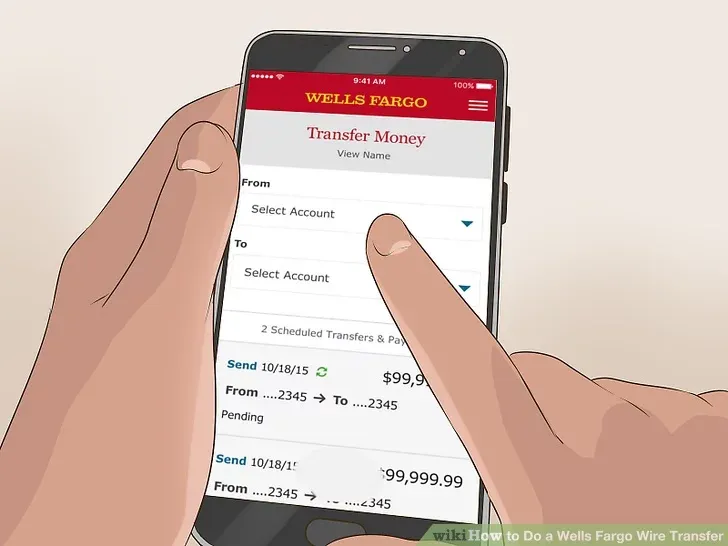
- Pay fees. Online wire fees start at $30. Review your consumer account fee and information schedule or call 1-800-869-3557 for more information.